MAC OS latest UTILITIES. Sept 21 , 2020 (Graphics)
Adobe Photoshop 2020 21.2.2
Adobe Illustrator 2020 24.2.3
Adobe Photoshop Lightroom Classic 2020 9.4
Astute Graphics Plugins Elite Bundle v2.0.3 + Pro Texture Packs for Texturino
Affinity Publisher 1.8.4
Affinity Photo 1.8.4
Affinity Designer Beta 1.8.4
Nik Complete 3 Collection by DxO v3.0.8
Pixelmator Pro 1.8
Sketch 68.2
!!! Do not update these applications to avoid losing their functionality.
0SZcQlW.jpeg)
Adobe Illustrator 2020 24.2.3
Supported OS: macOS 10.13 and newer
Interface language: Russian, English and others
Treatment: patch
System requirements:
macOS 10.13 and newer
64-bit processor
Description:
Adobe Illustrator 2020 software is controlled by the new Adobe Mercury Performance System, which allows you to handle large, complex files with high speed and reliability. A modern, redesigned interface streamlines everyday tasks. Advanced creative tools let you bring ideas to life more efficiently.
Installation procedure:
The desired software language can be selected before installation.
For 10.12+
if the installer says “The installation cannot continue as the installer file may be damaged. Download the installer file again ”.
Code: select all
sudo spctl --master-disable
Treatment procedure:
Attention! Before installing, disconnect from the "Internet"
1. Mount the image
2. Run the Install.app installer and follow the instructions (located in the "Extra" folder)
3. After installation, do not run the program in trial mode (force the application to close if it starts by itself )
4. From the desktop, launch the Adobe Zii.app patch and press PATCH or drag the icon of the installed Adobe product into the open patch window
5. PROFIT!
Do not update the application!
Whoever has any Adobe product installed - be careful with the patch.
Install the program and use the patch that is in the distribution - drag the program icon onto the open patch window, and do not use the automatic function (here, all installed Adobe applications will be patched automatically, and such actions may cause errors)
SCREENSHOTS




Adobe Photoshop 2020 21.2.2
Released: 2020
Supported OS: OS X 10.13 and higher
Interface language: Russian, English, German, etc.
Treatment: patch
System requirements:
• OS X 10.13 and up
• Intel 64-bit processor
Description:
Adobe Photoshop CC 2020 is a new, following CC 2019 version of the program for processing raster graphics. Many graphic formats are supported. Adobe Photoshop allows you to both create new images and edit them. Photoshop is used to create photorealistic images, to work with color scanned images, for retouching, color correction, collage, graphic transformation, color separation, etc. Adobe Photoshop has all the methods of working with bit images, while it has the ability to work with layers and uses paths. The program is the undisputed leader among professional graphic editors due to its widest possibilities, high efficiency and speed of work. Adobe Photoshop provides all the necessary tools for correction, editing,
Installation procedure:
The desired software language can be selected before installation.
For 10.12+ if
the installer says “The installation cannot continue as the installer file may be damaged. Download the installer file again ”.
Code: select all
sudo spctl --master-disable
Treatment procedure:
Attention! Before installing, disconnect from the "Internet"
1. Mount the image
2. Run the Install.app installer and follow the instructions (located in the "Extra" folder)
3. After installation, do not run the program in trial mode (force the application to close if it starts by itself )
4. From the desktop, launch the Adobe Zii.app patch and press PATCH or drag the icon of the installed Adobe product into the open patch window
5. PROFIT!
Do not update the application!
Whoever has any Adobe product installed - be careful with the patch.
Install the program and use the patch that is in the distribution - drag the program icon onto the open patch window, and do not use the automatic function (here, all installed Adobe applications will be patched automatically, and such actions may cause errors)
SCREENSHOTS




Adobe Photoshop Lightroom Classic 2020 9.4
Supported OS: OS X 10.13 and higher
Interface language: Russian, English and others
Treatment: patch
System requirements:
• OS X 10.13 or higher
• Intel 64-bit processor
Description:
Adobe Photoshop Lightroom is an indispensable program for working with digital photography. With Lightroom, you can quickly import, manipulate, manage, and display images. Improved correction tools, flexible print settings, and powerful organizing features dramatically speed up the workflow.
Installation procedure:
The desired software language can be selected before installation.
For 10.12+
if the installer says “The installation cannot continue as the installer file may be damaged. Download the installer file again ”.
Code: select all
sudo spctl --master-disable
Treatment procedure:
Attention! Before installing, disconnect from the "Internet"
1. Mount the image
2. Run the Install.app installer and follow the instructions (located in the "Extra" folder)
3. After installation, do not run the program in trial mode (force the application to close if it starts by itself )
4. From the desktop, launch the Adobe Zii.app patch and press PATCH or drag the icon of the installed Adobe product into the open patch window
5. PROFIT!
Do not update the application!
Whoever has any Adobe product installed - be careful with the patch.
Install the program and use the patch that is in the distribution - drag the program icon onto the open patch window, and do not use the automatic function (here, all installed Adobe applications will be patched automatically, and such actions may cause errors)
SCREENSHOTS




Affinity Designer Beta 1.8.4
Supported OS: MacOS 10.9+
Language: Russian, English, German and others.
System requirements:
● lMac Pro, iMac, iMac Pro, MacBook, MacBook Pro, MacBook Air, Mac Mini
● Intel 64 bit Core 2 Duo or better (after 2007).
● At least 4 GB of RAM
● 1.04 GB of free disk space; larger when set
● Display size 1280 x 768 or higher.
● Supports standard and Retina displays and DCI-P3 wide color displays.
Description:
Professional graphic design application for Mac.
Affinity Designer is the fastest, easiest and most accurate vector graphic design software on the market today. Whether you work with graphics to create advertisements, websites, icons, user interface designs, or just love to create cool concept art, Affinity Designer will revolutionize your workflow.
Installation procedure:
Mount the image and familiarize yourself with Help.txt why this is so ...
Then you can choose to install as usual or using Open Gatekeeper friendly
SCREENSHOTS




Affinity Photo 1.8.4
Supported OS: OS 10.9+ the X
Developer: Serif (Europe) Ltd
Language: Russian, English, German and others.
System requirements:
● lMac Pro, iMac, iMac Pro, MacBook, MacBook Pro, MacBook Air, Mac Mini
● Intel 64 bit Core 2 Duo or better (after 2007).
● At least 4 GB of RAM
● 1.04 GB of free disk space; larger when set
● Display size 1280 x 768 or higher.
● Supports standard and Retina displays and DCI-P3 wide-gamut displays.
Description:
Affinity Photo redefines the boundaries of professional photo editing software for Mac. With a careful workflow orientation, it offers sophisticated tools for enhancing, editing and retouching your images in an incredibly intuitive interface with all the power and performance you need.
Designed for professionals:
● Open, edit and save Photoshop® PSD files
● RGB, CMYK, Greyscale and LAB color spaces
● Full-scale CMYK workflow with ICC color management
● Full 16 and 32-bpc editing
● Work with all standard formats, such as PNG, TIFF, JPG, GIF, SVG, EPS, EXR, HDR and PDF
● Pan and zoom always support 60fps with live preview, live tools and real-time
editing ● Open and edit massive images without damage to performance or lack of memory , etc.
Installation procedure:
Mount the image and familiarize yourself with Help.txt why this is so ...
Then you can choose to install as usual or using Open Gatekeeper friendly
SCREENSHOTS




Affinity Publisher 1.8.4
Supported OS: MacOS 10.9+
Language: Russian, English, German and others.
System requirements:
● lMac Pro, iMac, iMac Pro, MacBook, MacBook Pro, MacBook Air, Mac Mini
● Intel 64 bit Core 2 Duo or better (after 2007).
● At least 4 GB of RAM
● 1.04 GB of free disk space; larger when set
● Display size 1280 x 768 or higher.
● Supports standard and Retina and DCI-P3 wide color displays.
Description:
Bring your vision to life with Affinity Publisher, the most advanced professional publishing software from the award-winning Affinity Designer and Affinity Photo apps.
This incredibly smooth, intuitive app gives you the ability to combine images, graphics and text to make beautiful layouts ready for publication. Affinity Publisher has everything you need to create the perfect layout, from magazines, books, brochures, posters, reports and stationery to more.
The next generation software, which also has the potential to completely change the integration with other Affinity applications, will completely revolutionize the way publishing professionals work.
Installation procedure:
Mount the image and familiarize yourself with Help.txt why this is so ...
Then you can choose to install as usual or using Open Gatekeeper friendly
SCREENSHOTS




Astute Graphics Plugins Elite Bundle v2.0.3
+ Pro Texture Packs for Texturino
Supported OS: macOS 10.12+
Interface language: English
System requirements:
● macOS 10.12 or higher
● Intel 64-bit CPU
Description:
Astute Graphics - a collection of plugins for the vector graphics editor Adobe Illustrator The
British company Astute Graphics specializes in the development of creative tools for vector designers that significantly save time, increase creativity and help to achieve excellent results.
Astute Graphics is a company specializing in the development of creative tools for vector designers that significantly save time,
increase creativity and help achieve great results.
Astute Graphics develops the tools that designers really need in their daily work.
ColliderScribe provides a simple set of tools for neatly
positioning shapes, placing any object exactly next to another when it touches.
This way you can easily organize shapes into structures and patterns.
The Snap to Collisions tool makes it easy to fold a pyramid of balls.
Align objects and shapes or place shapes at a specific distance
apart, like mosaic tiles, in no time.
DynamicSketch is specifically designed to enhance your vector
workflow - this unique live sketching tool lets you draw faster,
in a more natural, intuitive way in vector. The solution has proven to be effective in
increasing productivity, saving up to 30% in time at the start of sketching,
whether you are a beginner or an expert. Draw with your mouse, trackpad, any Wacom device or tablet.
InkScribe allows you to work faster and freer while carefully drawing in vector.
This tool is much simpler and smoother than the Pen tool in Illustrator, you can concentrate with it.
on the creative side of the process, rather than learning all the keystrokes.
MirrorMe for quick and versatile symmetry, making it
easy to design symbols, patterns and fashion sketches.
Astute Phantasm is a tool to enhance your creative process. A plugin that works with another Stylism plugin gives you increased control and flexibility when using native Illustrator effects. Now you can
control colors directly in Illustrator for vectors, texts, and inline images, and take your
creativity to the next level with vector halftones.
Rasterino gives previously inaccessible control over image parameters directly in the document, saving hours of your standard tasks.
Stylism lets you instantly apply and modify effects directly in Illustrator to achieve your vision of the work.
Texturino helps you add and manipulate textures using the panel and annotation system.
VectorScribe is a widely used and powerful set of plugins. Every serious
Illustrator user will need this extension . The new version provides a new set of tools and expansion of existing functions for fast, smooth and dynamic work.
WidthScribe is a unique plugin that helps you with vector work, allowing you to change the width of multiple lines quickly and easily.
As a result, you work faster and give your work new depth and impact.
VectorFirstAid- Do not be afraid! Artwork rendered with VectorFirstAid is perfectly readable and editable in Adobe Illustrator by non-Astute Graphics users. Customers will think you are a creative genius! The only plug-in for Adobe Illustrator that cleans vector files with the click of a button. Make your files as good as possible by removing hours of annoying tech nagging!
Plugins included in this version:
AstuteBuddy 1.1.2
Autosaviour 2.3.1
ColliderScribe 3.2.1
DirectPrefs 1.2.1
DynamicSketch 3.1.1
FindReplace 1.1.1
InkFlow 1.1.0
nkQuest 2.1.0
InkScribe 2.1.0
MirrorMe 3.0.1
Phantasm 5.1.1
Rasterino 2.1.0
Stipplism 2.1.1
Stylism 2.5.0
SubScribe 3.1.0
Texturino 2.1.1
VectorFirstAid 3.2.0
VectorScribe 4.2.1
WidthScribe 3.1.0
Installation procedure:
Mount the image and familiarize yourself with Help.txt why this is so ...
Then you can choose to install as usual or using Open Gatekeeper friendly
Do not update the application!
SCREENSHOTS




Nik Complete 3 Collection by DxO v3.0.8
Supported OS: macOS 10.12 +
Interface language: Russian, English, German, etc.
System requirements:
● Intel Core ™ i5 or higher
● 4 GB of RAM (8 GB recommended)
● 4 GB or more of available hard-disk space
● macOS 10.12 (Sierra), 10.13 (High Sierra), 10.14 (Mojave)
● Adobe Photoshop CS5 (64 bits) through CC 2019
● Adobe Photoshop Elements 12 through 2019 (apart from HDR Efex Pro 2, which is not compatible with Photoshop Elements)
● Adobe Photoshop Lightroom 3 through Classic CC 2019
Additional Information for macOS beta:
● Nik Collection 2 by DxO also supports macOS Catalina 10.15 Beta (19A526h)
● Host requirements under this condition:
- Adobe Photoshop CC 20.0.5
- Adobe Photoshop Lightroom Classic 8.3.1
- Adobe Photoshop Element is not supported under macOS Catalina 10.15 Beta (19A526h)
GPUs
NVIDIA GeForce 8 Series, GeForce 9 Series, GeForce 100 Series, GeForce 200 Series, GeForce 300 Series, GeForce 400 Series, GeForce 500 Series, ATI Radeon HD2000 Series, Radeon HD3000 Series, Radeon HD4000 Series, Radeon HD5000 Series, Radeon HD6000 Series. If no compatible card is available, GPU acceleration will be disabled and the CPU will be used.
Description:
Spectacular photos are easy and fast. Explore all the features of Google's Nik Collection.
Professional retouching techniques. Get amazing results with seven plug-ins for Photoshop®, Lightroom® or Aperture®. Point editing. U Point® technology allows you to edit only those areas of the image that need improvement without using selections and masks.
Installation procedure:
Mount the image by double clicking on the installer. Follow the tips.
SCREENSHOTS




Pixelmator Pro 1.8
release took place: 09/17/2020
Supported OS: MacOS 10.13 High Sierra
Language: Russian, English and other
System requirements:
macOS 10.13 and newer
64-bit processor
Description:
Pixelmator Pro is an incredibly powerful, beautiful and easy-to-use image editor designed specifically for work on Mac.
Lots of non-destructive pro editing tools let you do the best in photo manipulation, create great compositions, draw, paint, apply amazing effects, make beautiful lettering and modify images as you want. With its intuitive and accessible design, Pixelmator Pro is very easy to use for both novice and seasoned professionals.
Installation procedure:
Mount the image and drag the application icon to the Applications folder
SCREENSHOTS

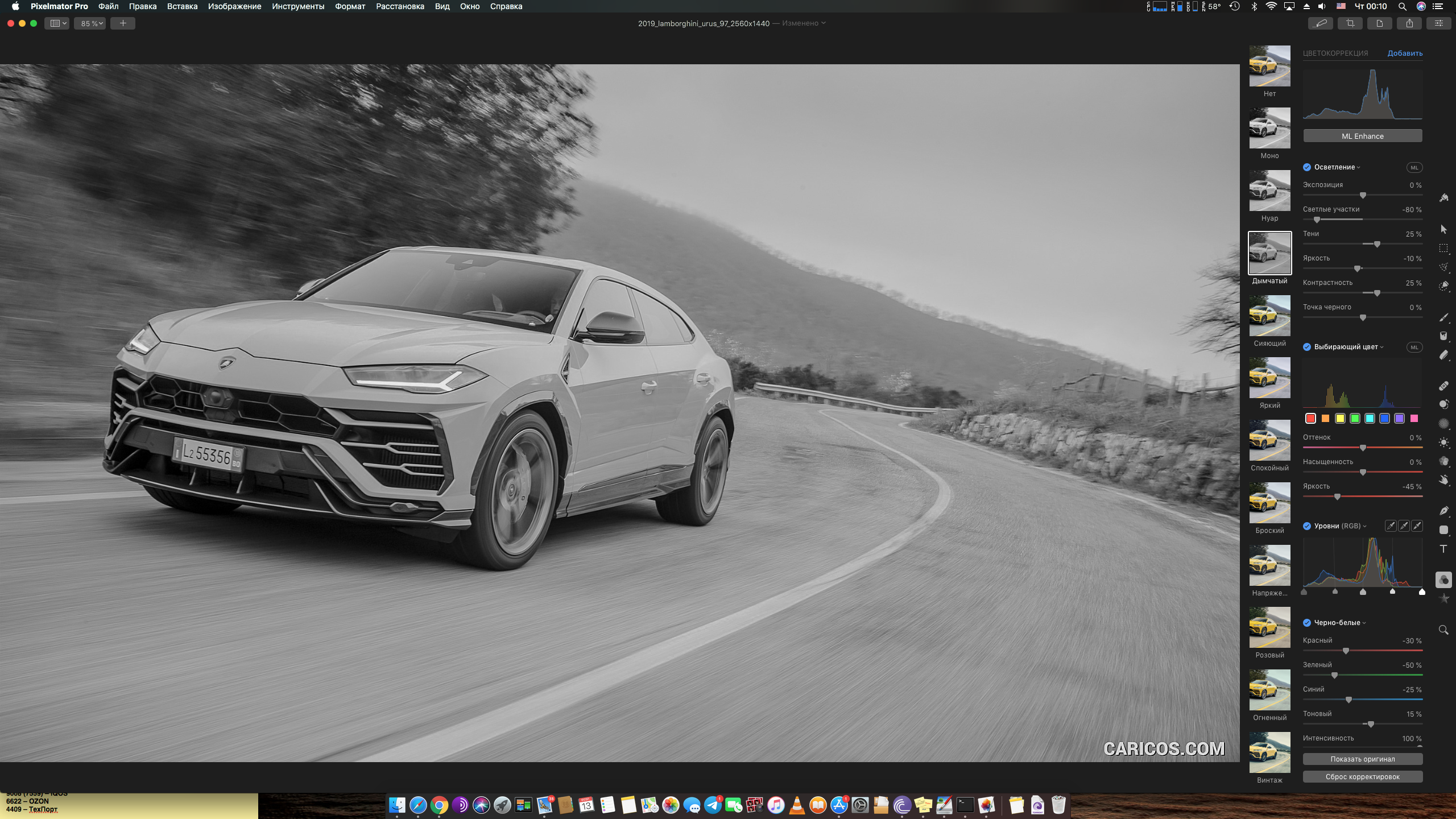

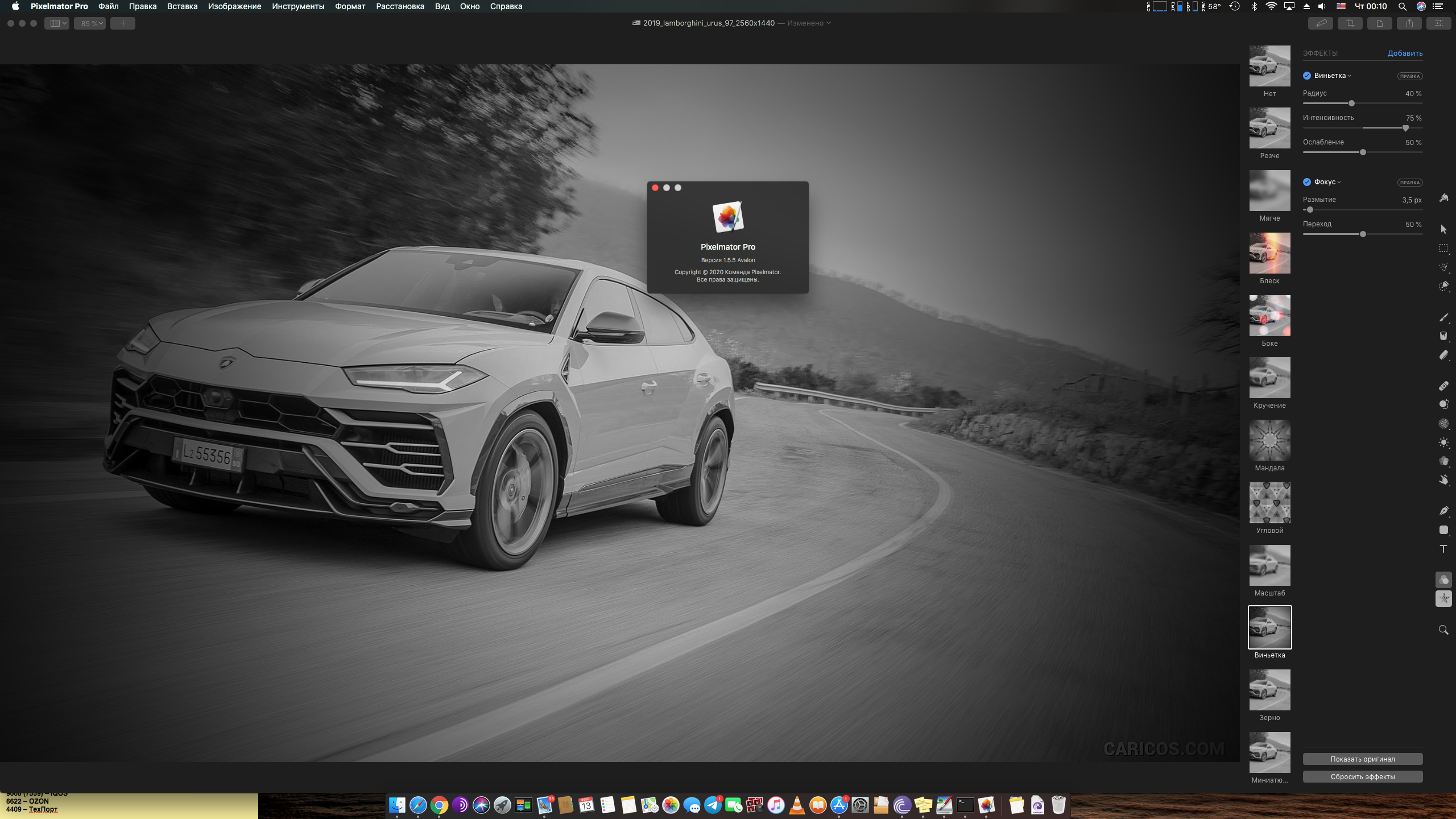
Sketch 68.2
The release took place: 09/01/2020
Supported OS: 10.14.4 or later
Interface language: English and others
System requirements:
● macOS 10.14.4 or higher
● Intel 64-bit CPU
Description:
Sketch from Bohemian Coding is one of the best vector editors for macOS!
The development of modern applications is unthinkable without the work of a designer, and a designer needs the appropriate software to work. Mostly for design development, Adobe Illustrator, Photoshop and other professional graphic editors are used, but there are also specialized solutions.
Sketch is a real vector editor containing a great variety of really powerful tools that allow you to carry out all kinds of manipulations with vector graphics.
Installation procedure:
Mount the image and familiarize yourself with Help.txt why this is so ...
Then you can choose to install as usual or using Open Gatekeeper friendly
SCREENSHOTS









