MAC Download Hub.Sept 17 ,2020.
Microsoft Office Standard for Mac 2019 v16.41 (Build 20091302)
Athentech Perfectly Clear Complete v3 (St and Plug-in for Lr) 3.10.0.1843
Commander One PRO Pack 2 v2.5 (build 3295)
Icons8 5.7.4
Maxon Cinema 4D Studio R23.008 (build RB323902)
Posterino 3 v3.8.3
Red Giant Universe 3.3.0
Swift Publisher 5 v5.5.6
Translatium 13.8.2
VMware Fusion Pro 12 v12.0.0 (build 16880131)
!!!! Do not update these applications to avoid losing their functionality.
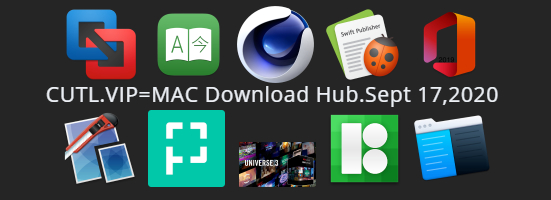
Microsoft Office Standard for Mac 2019 v16.41 (Build 20091302)
Release took place: 09/15/2020
Supported OS: macOS 10.13.6+
Interface language: Russian, English, German, etc.
Treatment: included (Official license)
System requirements:
• Mac OS X 10.13.6 or later.
• Any Intel ® Mac.
• 4 GB RAM recommended.
• 6.45 GB of free hard disk space.
• HFS + formatted hard drive (also known as Mac OS Extended or HFS Plus).
• Monitor with a resolution of 1280x800 or higher.
Description:
Easily recognizable Office designed for Mac
Get started quickly with modern versions of Word, Excel, PowerPoint, Outlook, and OneNote, which combine the familiar Office interface with the unique Mac capabilities you love.
As for Word, there is a new Layout tab for quick access to functions and an Object Formatting area. And, of course, one cannot fail to note the visual changes - there are quite a few of them. Excel for Mac adds support for Excel for Windows features that were available back in 2013. Windows keyboard shortcut support and redesigned design are included. PowerPoint has updated its animation panel and slide collaboration features. It looks very nice. OneNote definitely does not need a presentation - a very convenient solution for taking notes. But the new Outlook began to support online archives, the function of matching multiple calendars (less than a year later) and acquired many other features.
Retina-optimized full-screen support is a welcome and pertinent innovation.
What's new in version:
Installation procedure:
1. Mount the image
2. Unpack the VolumeLicense.pkg distribution
3. Unpack the Microsoft_Office_16.41.pkg distribution , follow the prompts
4. During the installation process, click on "Configure", a window opens where you can select the required applications for installation
5. Official license, we give access to the network, login to the account at will. Applications can be updated.
6. PROFIT!
SCREENSHOTS
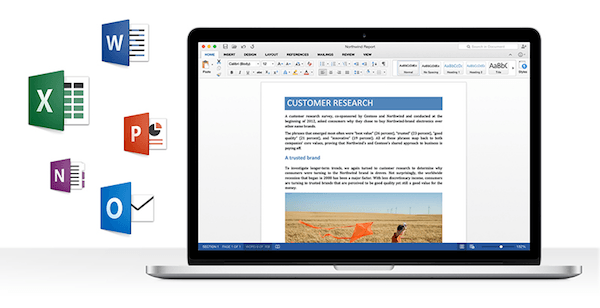
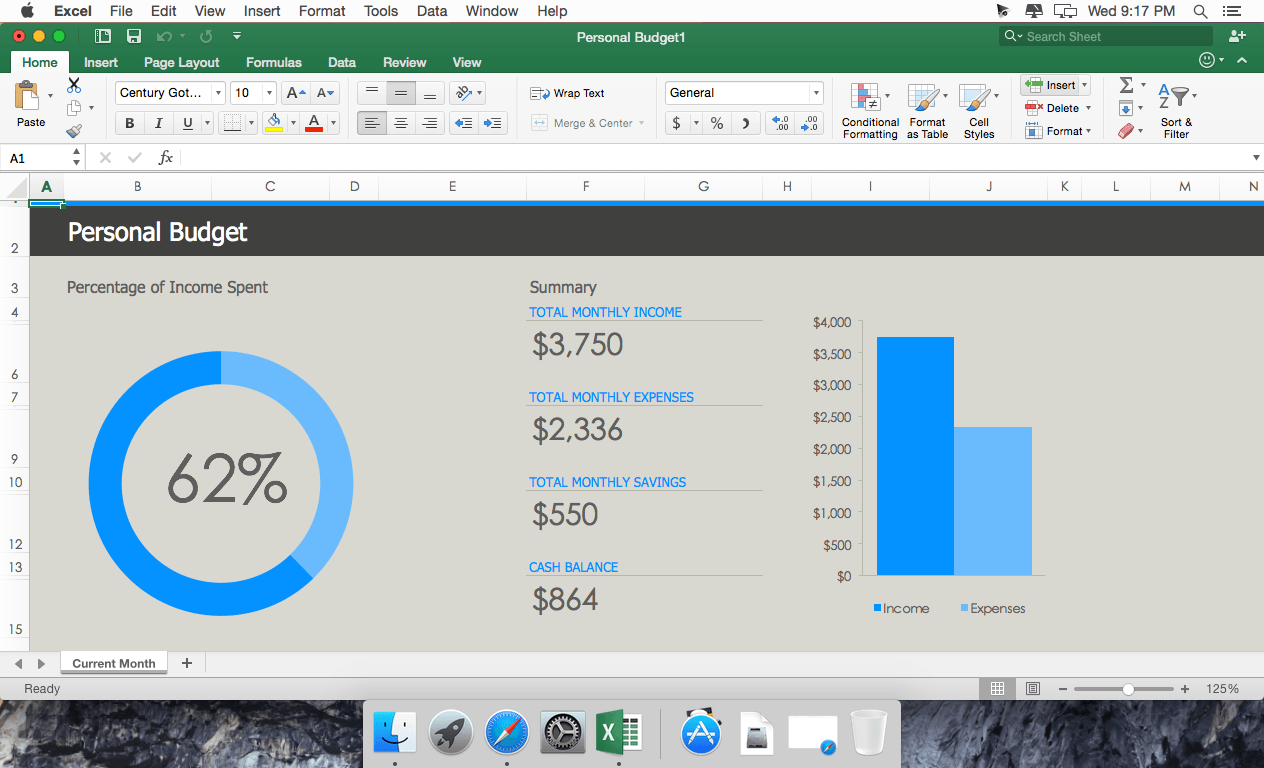
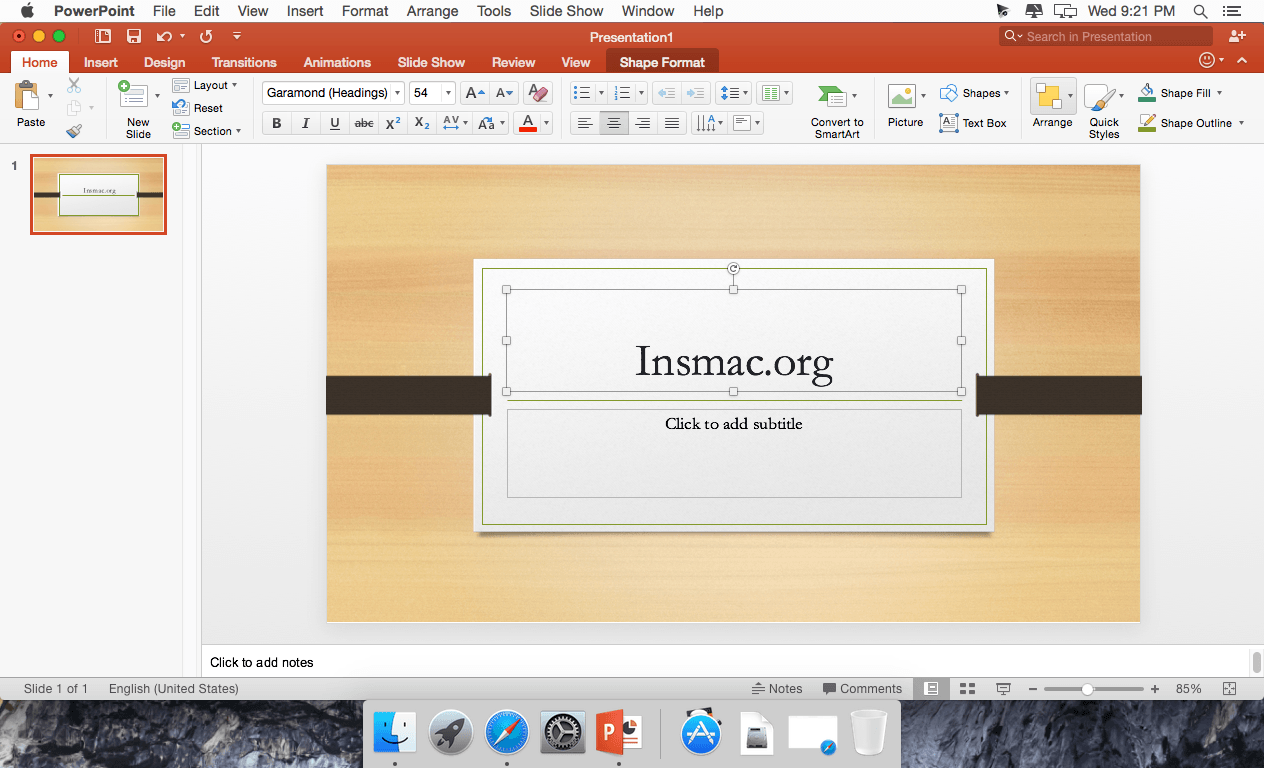
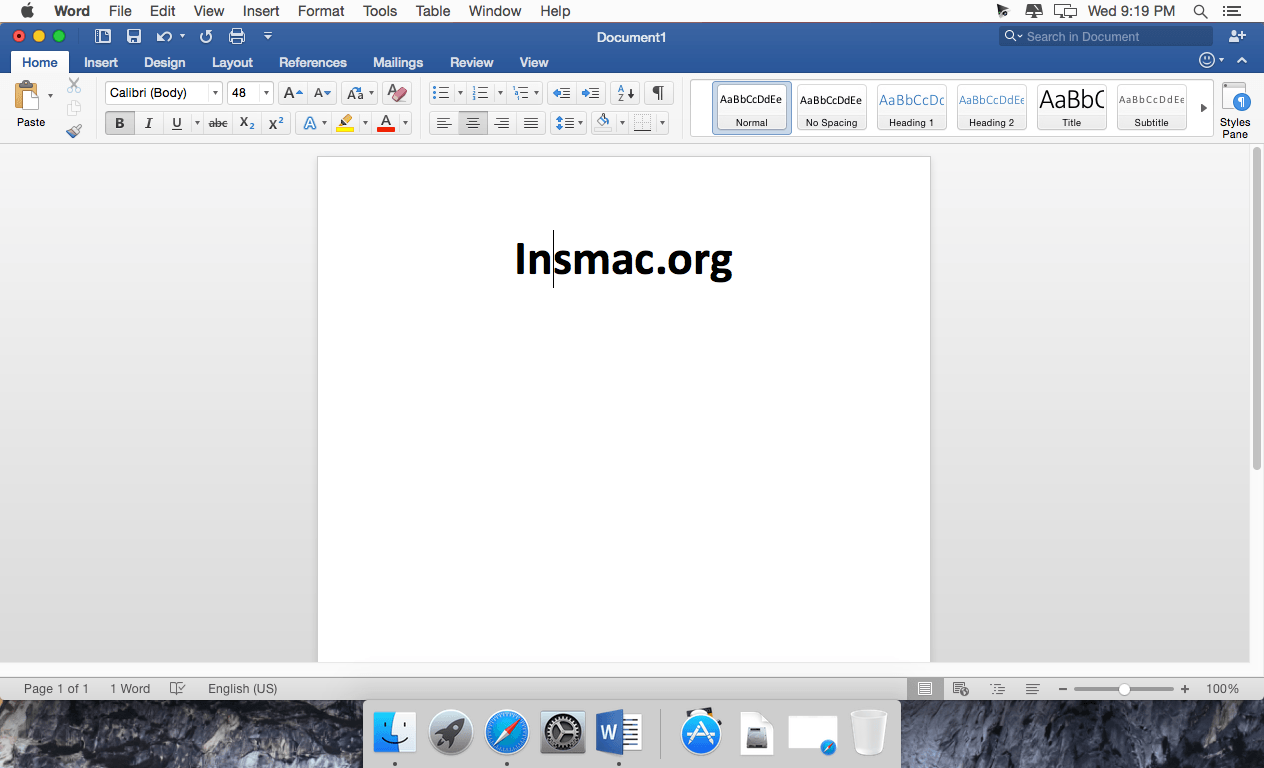
Athentech Perfectly Clear Complete v3
(St and Plug-in for Lr) 3.10.0.1843
Released: 09/14/2020
Supported OS: macOS 10.10+
Interface language: English
System requirements:
● macOS 10.10 or higher
● Intel 64-bit CPU
Description:
Perfectly Clear is a powerful plug-in for Adobe Lightroom and Adobe Photosop from Athentech Imaging from the series "make me fast and beautiful", which allows just a couple of mouse clicks to correct photos to a perfect look in automatic mode, as well as correct them in manual mode.
Digital cameras have limitations that lead to such distortions of photos: flare, lack of saturation and color depth, underexposure, darkening, blurring, poor skin tone, red eyes, noise, etc. The Perfectly Clear plugin will fix these defects automatically or manually using its own proprietary technology, which embodies 10 years of scientific research and more than 10 patented adjustments.
Perfectly Clear plugin allows you to automatically adjust the following parameters:
White balance
Color tone
Color depth and intensity
Still image clarity (noise reduction)
Portrait photograph
Skin tone
Exposition
Sharpness
Traditional methods of auto-correcting images do not always lead to the desired result. Perfectly Clear deserves your attention to entrust it with auto-correcting your photos with precious memories. There is not always time to manually correct every photo.
Perfectly Clear gives you the ability to instantly perfect your photo with just one click. Just run the plugin and the selected photos will be automatically corrected.
Features:
Layer support
Editing only a selected area in a photo
Smart Sharpness (New range: 0-200 instead of 0-100)
Effective use of memory.
Resizable plugin window
Effective shortcuts save even more time
Advanced interface
SCREENSHOTS




Commander One PRO Pack 2 v2.5 (build 3295)
The release took place: 09/15/2020
Supported OS: OS X 10.10+
Interface language: Russian, English and others
System requirements:
● macOS 10.10 or higher
● Intel 64-bit CPU
Description:
Commander One PRO - FTP / SFTP client, RAR, 7zip and Tar archiver
Commander One is a versatile tool for easily managing a large number of files and folders on your Mac. Professional two-panel file manager Commander One is written in Swift and has everything you need to efficiently work with files and folders on your Mac:
● Create, delete, open, move and rename files and folders;
● Using regular expressions to find files;
● Selection of the most convenient viewing mode;
● Unlimited number of tabs;
● Queue of file operations;
● Configuring hot keys;
● History, Favorites, and more.
Commander One is also a fast FTP client. It also allows you to work with numerous types of archives and search through them. You can integrate your Dropbox folder into Commander One for quick and easy access to it.
FTP Manager:
Access to remote servers via FTP or SFTP;
Two-pane interface for the most efficient work;
Managing operations with their queuing.
Connecting MTP Devices:
You can easily connect your MTP devices and access their contents - just connect your device with Mac and it will be available as a disk in Commander One.
Working with archives:
Support for various types of archives ZIP, RAR, TBZ, TGZ, 7z with the ability to search in them.
Dropbox integration:
Add any number of Dropbox accounts to Commander One;
Connect access to files on Dropbox without installing the client on your Mac and copying data;
Share links from your Dropbox folder directly to Commander One.
SCREENSHOTS




Icons8 5.7.4
Supported OS: macOS 10.10+
Interface language: English
System requirements:
● macOS 10.10 or higher
● Intel 64-bit CPU
Description:
Icons8 allows users to search for icons and apply directly in Photoshop, Xcode, etc.
Additional Information:
Specifications:
5000 free icons for developers and designers
PNG format in several sizes from 25x25px to 512x512 px
IOS 7, Windows 8 and Android Styles
Search by tags
Drag and drop into Xcode, Photoshop or other similar software
2 seconds to find the icon and insert it into your work
All files are on disk - browse folders with Finder and all icons are there
Badges are flagged - if you're looking for an envelope icon, any related keyword will do: mail, message, send, etc.
Different formats
PNG of different sizes from 25x25 to 512x512
Vectors AI, SVG and EPS
SCREENSHOTS




Maxon Cinema 4D Studio R23.008
(build RB323902)
Supported OS: macOS 10.12 and higher
Interface language: English
Treatment: file replacement
System requirements:
macOS X 10.12.6+ with 64-bit Intel processor on Apple Macintosh.
4 GB of RAM (8 GB or more recommended)
graphics card with support for OpenGL 4.1 (discrete graphics card recommended).
GPU rendering requires an NVIDIA or AMD graphics card for macOS, with OpenCL 1.2 support or newer.
Metal support requires macOS 10.14.6 or higher. We recommend a minimum of 4GB VRAM for GPU rendering.
Description:
Easy to learn and extremely powerful: Cinema 4D is the perfect package for all 3D artists who want to achieve exciting results quickly and easily. Beginners and seasoned pros can take advantage of Cinema 4D's wide range of tools and features to quickly achieve amazing results. Cinema 4D's legendary reliability makes it an excellent application for the demanding and fast-paced 3D landscape.
Featuring all the functionality of the CINEMA 4D Prime, Visualize and Broadcast packages, CINEMA 4D Studio also includes advanced character, hair, physics engine and unlimited clients for network rendering. Thanks to all this, CINEMA 4D Studio can easily cope with any assigned project.
Special tools in CINEMA 4D Studio simplify the creation of rigs and additional character animation. Hair or fur for characters can be added quickly and easily using a powerful set of tools that let you extend, style, style, and animate hair. The physics engine allows you to easily implement complex collisions and interactions between objects, no matter whether they are a dozen or a thousand. Rendering over a network allows you to use all computers on the network to render animations faster.
Although the package is designed for 3D professionals, the additional tools in Studio remain very user-friendly and intuitive. The process of creating complex 3D effects, such as hair, is surprisingly simple and fast, as CINEMA 4D does most of the hard work for you. For example, when a character moves, his hair automatically sways or flutters; now it only takes a few clicks to set thousands of objects to collide with each other.
CINEMA 4D Studio lets you unleash your creativity and enjoy 3D without borders.
MAXON CINEMA 4D Studio
Everything you need for premium 3D
Parametric and polygon modeling
Extended material system
Integrated 3D Drawing System
Non-linear animation
Dynamics of hard and soft bodies with joints and motors
Professional tools for character animation
Event-based particle system
Extensive 3D Motion Graphics System
Hair & Fur Tool Kit
Revolutionary network rendering with Team Render
Render in photorealistic or hand-drawn style
Extremely fast global illumination
Sculpting tools for detailed surfaces
and more
MAXON CINEMA 4D Prime
This is where professional 3D graphics starts
Fully integrated 3D package
Parametric and polygon modeling
Extensive material system
Integrated 3D Drawing System
Extremely fast global illumination
Non-linear animation
Extremely fast MAXON CINEMA 4D Visualize rendering system
Professional solution for architects, designers and photographers
Fully integrated 3D package
Seamless connection to many CAD programs
Advanced modeling tools
Extensive libraries of objects and materials
Global illumination and physical sky
Render in photorealistic or hand-drawn style
Easy-to-learn animation features
Revolutionary network rendering with Team Render for 3 MAXON CINEMA 4D Broadcast clients
Powerful 3D Motion Graphics Package
Fully integrated 3D package
Powerful 3D Motion Graphics System
Seamless integration into leading compositing software
Parametric and polygon modeling
Extensive material system
Easy-to-learn animation features
Revolutionary network rendering with Team Render for 3 clients
Extremely fast
Team Render system
Distributed rendering
Finding clients automatically
Every CINEMA 4D installation can be used for rendering.
Installation and treatment procedure:
1. Mount Maxon CINEMA 4D image R23.008.macOS.dmg , mount Cinema 4D 23_008 for Mac [Monter Group] .dmg run Maxon Cinema4D Full Installer
2. Licensing.module.xlib file from licensing.module folder. xlib "move with replacement along the path, you will need to enter the administrator password
Code: select all
/Applications/Maxon Cinema 4D R23/corelibs
3. Go to / private / etc /, open the hosts file and add the following entries:
Code: select all
127.0.0.1 updater.maxon.net
127.0.0.1 138.201.129.80
127.0.0.1 138.201.129.48
127.0.0.1 138.201.129.46
127.0.0.1 138.201.129.38
127.0.0.1 138.201.129.37
127.0.0.1 138.201.129.39
127.0.0.1 88.99.93.218
4. PROFIT!
SCREENSHOTS




Posterino 3 v3.8.3
release took place: 09/15/2020
Supported OS: MacOS 10.9+
Language: English, German, French and others.
System Requirements:
● macOS 10.9 или выше
● Intel 64-bit CPU
Description:
Posterino is a program for creating various posters and postcards. Includes a lot of different templates regarding the placement of images on the poster. Among them are such famous ones as 365 Days, Landscape, Classic, Clasters and many others.
The templates can be edited, getting somewhat arbitrary poster results. This is quite useful, as the poster template is usually chosen based on what kind of compilation of photos you have and what kind of subject you want to see on it. If we talk about the speed of the program, then it is at its best. Of the additional features of Posrtino, it is worth noting support for the iPhoto Media Library, ample opportunities for choosing fonts, and the function of sending a finished poster or postcard by email.
Import / Export / Share
Import your images from:
• iPhoto
• Aperture
• Adobe Lightroom
• or from your hard drive
Share you images on:
• Facebook
• Twitter
• Flickr
...
• Posterino lets you export your poster in various formats like JPG, PNG or TIFF.
• Send as e-mail or message
• Set your document as your desktop background
FIXED:
- Handled a possible crash when entering negative values for a grid layout column or row.
SCREENSHOTS




Red Giant Universe 3.3.0
Released: 2020
Supported OS: macOS 10.11+
Interface language: English
Treatment: ready-made serial
System requirements:
macOS X 10.11 or later
64-bit processor
RAM minimum: 4 GB
Video RAM: 2 GB
Description:
Red Giant Universe - An ever-expanding library of plugins for directors, editors, VFX artists, providing access to fast and powerful tools for video editing, filmmaking, visual effects and motion graphics. Each tool in the Universe Effects and Transitions Library is GPU-accelerated on your computer and works as a plug-in in After Effects, Premiere Pro, Sony Vegas and DaVinci Resolve. The Universe tool library is constantly growing - new effects and transitions are added regularly and existing tools are updated frequently based on user feedback.
Compatibility
Adobe After Effects CC 2017 or later
Adobe Premiere Pro CC 2017 or later
Apple Final Cut Pro X 10.2.3 or later
Apple Motion 5.2.3 or later
Avid Media Composer 8.2 or later*
Magix VEGAS Pro 14 or later
Davinci Resolve 14 or later**
HitFilm Pro 6.0 and later
*Prism Displacement, Compound Blur, and Picture in Picture are not supported in Avid Media Composer
**This plug-in will not work with any version of DaVinci Resolve from the Mac App Store
Installation procedure:
Install the plug-in first, then click the blue Activate button in the lower left corner, click Cancel in the Red Giant Application Manager popup (no login required), then click the button in the upper right corner and select Enter Serial Number , enter the serial number from the text file to complete the registration.
Note: Instruction in English is attached to the image
SCREENSHOTS




Swift Publisher 5 v5.5.6
release took place: 09/14/2020
Supported OS: MacOS 10.12+
Interface Language . English, Spanish, Italian, etc.
System requirements:
OS X 10.12 or later
Intel 64-bit processor
Description:
Swift Publisher is a package of graphics utilities for macOS especially useful for those who are engaged in printing. Swift Publisher is designed to create document layouts, print flyers, newspapers, brochures, booklets and similar documents. Swift Publisher works with page templates so that the user can place objects on them that are used simultaneously on multiple pages.
Swift Publisher includes 2,000 high-quality images, 300 pre-made design templates and 100 unique masks. Work with layers is supported.
Key features:
• An easy-to-learn alternative. Ditch those massive, daunting design apps for professional publishers — with its easy-to-use interface, Desktop Publisher is the digital drawing board for all of us.
• Text toolkit. Customize text styles, link text boxes and create visually pleasing wrapping effects. With Swift Publisher, managing your content is never a hassle.
• Inspirational opportunities. Spark your creativity. Swift Publisher includes images, drawings, and unique masks, giving you the templates and resources you need to speed up your design process.
• Excellent personalization. When your publication needs to be personalized, turn to Swift Publisher. Whether you need to tint, alternate, group, rotate, or adjust the opacity of an object, you'll find the right tool.
SCREENSHOTS




Translatium 13.8.2
release took place: 09/14/2020
Supported OS: MacOS 10.10+
Language: Russian, English, Spanish, and others.
System Requirements:
● macOS 10.10 or higher
● Intel 64-bit CPU
Description:
Translatium is a powerful translation app for macOS.
● 150 languages and dialects
Translate words, phrases and text between over 150 languages and dialects.
● Speech Recognition
Use your voice to enter and listen to translations using text-to-speech.
● Optical Character Recognition
Use your camera to translate text for 20 languages.
● Handwriting recognition
Don't know how to enter a word? Draw It
● Dictionary
Includes meanings, synonyms, examples, and more.
SCREENSHOTS

VMware Fusion Pro 12 v12.0.0
(build 16880131)
Released: 09/15/2020
Supported OS: macOS 10.15+
Interface language: English, French, German, etc.
Treatment: ready-made serial
System requirements:
● Intel, 64-bit processor
● Mac OS 10.15 or later
● Minimum 4 GB of RAM
● 750 MB of free disk space for VMware Fusion and at least 5 GB for each virtual machine
● Operating system installation media (disk or disk image) for a virtual machine
● Related Links
Summary:
VMware Fusion: A convenient and powerful virtual machine for Mac
With VMware Fusion, Mac users can run Windows and hundreds of other operating systems simultaneously with Mac applications without rebooting. Fusion combines a home user experience with a powerful IT professional, developer, and enterprise experience.
Running Windows on Mac is just the beginning. With VMware Fusion, you can choose from hundreds of supported operating systems, from obscure Linux distributions to the latest release of Windows 10. With Fusion, you can easily test almost any OS and application on your Mac. The solution enables you to build and test applications in a sandboxed environment, allowing you to securely share local source files and folders. Fusion Pro now includes a RESTful API for integration with modern development tools such as Docker, Vagrant, Ansible, Chef, and more, allowing you to leverage the full power of VMware in modern adaptive, integrated development and operations.
Opportunities:
MacOS 10.15 Catalina support
You can now run virtual machines on Macs with macOS 10.14 Mojave with APFS support, or safely test the latest macOS in an isolated environment on Mac without disruption. Fusion is even better with a redesigned user interface and support for the latest Macs with Touch Bar.
Windows 10 Update Support
Keep up with technology advances with full support for virtual machines running the latest versions of Windows 10 on Mac computers.
Powerful Graphics
With 3D hardware support, Fusion delivers DirectX 10 and OpenGL 3.3 support for complex graphics applications, games, and modern resource-intensive user interfaces in Windows and Linux virtual machines. Fusion 11 now supports Apple Metal Graphics Technology for smoother graphics while improving battery life.
Advanced VLANs
Create sophisticated IPv4 or IPv6 virtual networks for virtual machines, or integrate with third-party software to design complete datacenter topologies using practical routing tools and software. New in Fusion Pro is network simulation by adding packet loss, latency, and bandwidth limiting. * only for Pro version
Connecting to vSphere
Connecting to vCenter, ESXi or Workstation Pro servers allows you to manage, run and configure virtual machines or ESXi hosts. Virtual machines can be moved between them in any direction by dragging and dropping. With a common underlying hypervisor, Fusion makes it easy to launch or control virtual machines from the corporate data center while running on your own Mac. * only for Pro version
Fusion REST API
Fusion Pro now supports a secure RESTful interface for automating and integrating third-party software. Powered by the Swagger.io platform, the Fusion API uses the standard HTTP / S and JSON protocols to control over 20 different operations in virtual machines and hosts. The solution provides the ability to create your own deployment tools to provide macOS as a service. Fusion can also be integrated into a modern continuous iterative development environment with automated testing. * only for Pro version
Unity Mode
When Fusion is running in Unity Mode, the Windows desktop is hidden, and Windows applications can be run just like Mac applications. Windows applications can be launched directly from the Dock, Spotlight, and Launchpad, and viewed in Exposé, Spaces, and Mission Control views as if they were Mac applications.
Useful snapshots and clones
Snapshots allow you to create a rollback point and return to it online, ideal for testing unknown software or creating repetitive demos for customers. Using snapshots, you can easily test many different scenarios without installing multiple operating systems with the same configuration.
Boot Camp Add-on
Choosing between Windows and Mac at boot is no longer required. With Fusion, you can run both Windows and Mac applications at the same time directly from Boot Camp without reinstalling or rebooting.
Clones for fast duplication
Save time and effort by regularly creating duplicate virtual machine configurations. Creating "linked clones" allows you to quickly duplicate virtual machines with significant savings in disk space. A "full clone" creates isolated duplicate virtual machines that can be shared with other Fusion or Workstation users. full cloning creates isolated duplicate virtual machines that can be shared with other Fusion or Workstation users. * only for Pro version
Accessibility
VMware is committed to supporting its users by making Fusion and Fusion Pro accessible to people with disabilities, as required by section 508. Mac technologies that help users with disabilities and Fusion enable accessibility to interact with items in Windows to work with applications that would not otherwise have such capabilities.
The Advanced virtual hardware platform
Fusion Virtual Hardware Enhanced Platform leverages the vSphere next-generation hypervisor platform and brings enhancements for data center testing and enterprise security. Fusion now includes the new Trusted Platform Module to support Microsoft virtualization-based security technologies such as Device Guard and Credential Guard, as well as UEFI secure boot and NVMe virtual devices.
Integrated interface
Copy and paste data between Windows and Mac, drag and drop files from one system to another, use folder sharing and mirroring, and network and printing capabilities out of the box. Various parameters for these operations can be changed to suit professional or advanced use cases.
Isolated Interface You
can isolate your Mac from Windows by turning off integrations to help keep the operating systems safe and secure from each other. VMware Fusion provides a wide range of capabilities that cannot be achieved with a second computer.
Simplified OS Installation
With Fusion, you can start Windows from the Boot Camp partition, install it from the Windows disc, transfer it from your existing PC, or even install macOS as a virtual machine from the recovery partition. Fusion is a flexible and easy way to install multiple operating systems on your Mac. What's new in Fusion is improved support for the Open Virtualization Format, which provides an easy step-by-step installation of VMware vCenter Server from an OVA package.
Retina and 5K Display Support
VMware Fusion looks great on the latest iMac 5K displays and supports blended configurations to mix Retina and other monitors. For a MacBook Pro with Retina technology, you can use a standard definition display or easily add a 4K display to your configuration. Regardless of the display you're using, Windows looks great on Fusion computers.
Installation procedure:
1. Mount image
2. Run the installer (double-click on the application icon) and follow the instructions, at the request for the number, enter the key from the text file
3. PROFIT!
SCREENSHOTS










