Big Sur 11.5+Office2019+Photoshop2019+
UTILITIES. JULY,25.2021
A Better Finder Attributes 7 v7.14
ABBYY FineReader PDF for Mac 15.0.3
Adobe Photoshop 20.0.7.87 ACR 13.1
Capture One 21 Pro 14.3.0.260
Disk Drill Enterprise 4.4.356
Microsoft Office 2019 16.51 (21071101)
Swift Publisher 5 (5.5.11)
TechTool Pro 14 v14.0.2 (build 7175)
Tower 7 v7.0 (build 290)
4K Video Downloader 4.17
!!! Do not update these applications to avoid losing their functionality

macOS Big Sur 11.5 (20G71)
release took place: 07.21.2021
Build number: 11.5 (20G71)
Language: . English, etc.
System requirements:
● macOS 10.9 or higher
● Intel 64-bit CPU
• Some features require an Apple ID; conditions are required.
• Some features require a compatible Internet service provider; fees may apply.
• Upgrades from earlier versions require up to 34 GB of free disk space.
• Mac mini (M1, 2020), MacBook Air (M1, 2020), MacBook Air (13-inch, 2020)
Description:
macOS Big Sur - the latest version of the leading desktop operating system - is already available for Mac users as a free update. Big Sur has a great new interface and many improvements to the main applications, including Safari, Messages and Maps, as well as unique new privacy protection features. MacOS Big Sur is deeply integrated with the Apple M1 chip in the new 13-inch MacBook Pro, as well as the new MacBook Air and Mac mini. The combination of Big Sur and M1 opens new horizons for productivity and efficiency on Mac and expands the possibilities of applications - all in the familiar macOS interface that users love so much.
macOS Big Sur takes Mac to new heights of performance and visual aesthetics. Enjoy a striking design that makes your Mac experience even easier. Pay tribute to Safari's biggest update yet. Try the new Maps and Messages features. And learn even more about ways to protect your personal data
Overall, the new macOS is not only simpler and more minimalistic, it is now similar to iOS 14 (in fact, more on iPadOS 14). Apple designers have redrawn all standard applications in the new operating system.
macOS 10.16 DP1 Big Sur supports the following models:
● MacBook8,1 or later
● MacBookAir6,1 or later
● MacBookPro11,1 or later
● Macmini7,1 or later
● iMac14,4 or later
● iMacPro1,1
● MacPro6,1 or later
macOS Big Sur has stopped supporting the following Apple computer models:
● 2012 and Early 2013 MacBook Pro
● 2012 MacBook Air
● 2012 iMac
● 2013 iMac
● 2012 Mac mini
macOS Big Sur 11.5 includes the following improvements for the Mac:
• The Podcast Library panel allows you to choose whether to view all podcasts or only those you follow.
This release also fixes the following issues:
• Music might not update the play count and last play date in the library.
• Smart cards may not work when logging in on Macs equipped with an M1 chip.
macOS Big Sur 11.5 provides important security updates and is recommended for all users.
Installation procedure:
Standard
Enables the ability to install third-party applications:
Code: select all
sudo spctl --master-disable
Creating a bootable USB flash drive. Where USB is your flash drive, in Mac OS Extended (Journaled) format, at least 16 Gb in size.
Code: select all
sudo /Applications/Install\ macOS\ Big\ Sur.app/Contents/Resources/createinstallmedia --volume /Volumes/USB
SCREENSHOTS




A Better Finder Attributes 7 v7.14
Released: 07/21/2021
Supported OS: macOS 10.11+
Interface language: English
Treatment: not required (the installer has already been treated)
System requirements:
• macOS 10.11 or higher
• Intel 64-bit CPU
• Apple M1 chip
Description:
A Better Finder Attributes allow you to change the date the photo was taken or the date the file was last modified. With its help, you can manipulate information about the date and time of creation / editing of JPEG, CR2, NEF, ARF CRW and CIFF EXIF files, setting the desired time or deleting it altogether. In addition, A Better Finder Attributes can synchronize the modification date of a photo with the date it was taken. JPEG EXIF is supported, as well as all varieties of RAW files.
Features:
● Enable / disable showing file extensions in Finder
● Lock / unlock group of files
● Delete hidden files
● Show hidden files in Finder
Installation procedure:
Mount the image and familiarize yourself with Help.txt why this is so ...
Then you can choose, install as usual or using Open Gatekeeper friendly
SCREENSHOTS




ABBYY FineReader PDF for Mac 15.0.3
release took place: 23/07/2021
Supported OS: OS the X + 10.15
Language: Russian, English, German and others.
System requirements:
• Mac computer with Intel / Apple M1 chip processor
• Operating system: Mac OS X 10.15 or later
• Free disk space: 3 GB for regular installation of the program and 4 GB of RAM for running the program
• Keyboard, mouse or other pointing device
Description:
ABBYY FineReader Pro for Mac is a text recognition program that converts document images and any type of PDF files into editable electronic formats. The program determines and accurately restores the logical structure of a document in its electronic copy, allowing you to forget about retyping texts.
ABBYY FineReader Pro for Mac recognizes documents in 189 languages based on Cyrillic, Latin, Greek, Armenian and hieroglyphic spellings, thanks to which it supports Chinese, Japanese and Korean.
Using ABBYY FineReader Pro, you can:
- Make changes to paper documents and PDF files;
- Extract the information you need from documents: text, images, tables, etc .;
- Create electronic copies of documents for storage in PDF format and exchange with colleagues or friends;
- Save information in e-book formats;
- Process text so that it can be translated into a foreign language, dubbed, etc. with the help of special programs.
• High quality recognition and support for most world languages
The built-in OCR technologies used in the new program ensure high accuracy of recognition of printed characters. ABBYY FineReader Pro for Mac supports 189 recognition languages and now includes not only the major European languages, but also Chinese, Japanese, Korean, Thai, Vietnamese, Arabic and Hebrew. The program automatically detects the language of the text and correctly recognizes even complex documents written in any combination of supported languages.
• Accurate restoration of the structure and formatting of the document
ABBYY FineReader Pro for Mac introduces a unique ADRT (Adaptive Document Recognition Technology) technology that analyzes the logical structure of a document and accurately restores it to an electronic copy. Thanks to this technology, the program determines the location of the text, the type and size of the font, style and other formatting features, and also recreates the structural elements - tables and charts, columns, headings, footnotes, headers and footers, page numbers. As a result, the user receives an electronic copy of the document, identical to the original.
• Improved interface in the style of Mac OS X
The intuitive interface will allow you to quickly configure the recognition process as it is convenient for the user. It doesn't take much time to explore the program's capabilities: all the tools are located so conveniently that you can convert a document into an editable format with just a couple of clicks. When you open the program, the "Tasks" window is displayed, which contains the most frequent work scenarios.
• Support for images captured from a digital camera or a camera of a mobile device
With ABBYY FineReader Pro for Mac, it is not necessary to always have access to a scanner - you can take a photo of the desired document or information on a digital camera or a camera of a mobile device, and then simply load the photo into the program. Depending on the type of image, ABBYY FineReader Pro for Mac will automatically apply the necessary preprocessing tools to improve image quality and improve the recognition result. And with the help of an image editor, you can manually adjust the brightness and contrast of a photo, correct skew or keystone distortion, remove digital noise, and much more.
• Opportunities for saving recognition results
ABBYY FineReader Pro for Mac has many more formats for saving results. The recognized text can be saved as a text document (DOCX, ODT, RTF), spreadsheet (XLSX), presentation (PPTX), HTML file, e-book (ePub and fb2) and of course as searchable PDF and PDF / A - format for long-term storage. In addition, the resulting result can be sent from the program directly to the Apple Pages, Numbers and other applications.
Supported formats
- Input file formats
PDF
TIFF
JPEG, JPEG 2000
PNG
BMP
GIF
PCX, DCX
JBIG, JBIG2
File formats
documents: DOCX, RTF, ODT, TXT, XLSX, PPTX, PDF, PDF / A, HTML, EPUB, FB2, CSV
images: TIFF, JPEG, JPEG 2000, PNG, BMP, PCX, DCX, JBIG2
Recognition languages
ABBYY FineReader Pro for Mac recognizes documents in 189 languages based on Cyrillic, Latin, Greek, Armenian and hieroglyphic spellings, which supports Chinese, Japanese and Korean languages.
• Fixed a critical error when deleting all recognition areas
• Fixed a bug when selecting pages
• Fixed a bug with the recognition of gothic fonts when manually adjusting the recognition areas in the OCR Editor
• Made many other improvements to the stability of FineReader PDF.
Installation procedure:
1. Mount the image, rewrite the application icon in the "Programs" folder
2. Register with any data
3. PROFIT!
SCREENSHOTS


Adobe Photoshop 20.0.7.87 ACR 13.1 for M1
Year of release : 2019
Version : 20.0.7.87 ACR 13.1
Architecture : х86 (64-bit)
Interface language : Russian + English
Tablet : The program has been treated
System requirements :
macOS 10.12 and newer, 64-bit processor
Description
Photoshop CC is the world's best graphic design and imaging software that will bring your ideas to life.
Create and enhance photos, illustrations and 3D graphics. Design websites and mobile applications.
Edit videos, simulate live pictures, etc. Now you have everything you need to implement any ideas.
• Updated content-aware fills
Select the pixels you want to use in fills using the new specialized workspace, and rotate, scale and flip the original pixels thanks to technology Adobe Sensei. You can even create fills on separate layers to preserve the original images.
• Tool "Frame" for easy masking
Convert shapes and text to frames that you can use as placeholders or apply image fills to them. Easily replace images by dragging and dropping them into the frame; the new image is automatically scaled to fit.
• Undo multiple actions
Use the CMD-Z keyboard shortcut to undo multiple actions - just like in other Creative Cloud applications.
• Improved usability
You can now hide the breakpoint, double-click the canvas to start editing text, and quickly crop, transform, place, and enter text using the auto-commit feature. In addition, Photoshop proportionally transforms the text and pixel layers by default and makes it difficult to accidentally move panels.
• Preview overlay mode in real time
You no longer need to guess which blend mode to use. Just scroll through the various options to see how they look in the image.
• Symmetry mode
Apply brush strokes with perfect symmetry - even on curves. Symmetry mode lets you define an axis or axes and then select styles such as circular, radial, spiral, or mandala.
• Color circle
The visualization of the color spectrum makes it easy to select additional colors.
Live Blend Mode
You no longer need to guess which blend mode to use. Just scroll through the different options to see how they look in the image.
• Main screen
Create projects faster with the Photoshop home screen. It can be accessed at any time to learn about new features, view tutorials, or navigate to open documents.
• Improved in-app learning
Use your own resources when working with tutorials to get the results you want in less time.
• Basic user requests
Your ideas, our embodiment. You can now distribute the distance between objects, enter simple math in numeric fields, view the endings of long layer names, and find Japanese fonts using the Match Font and Font Affinity functions.
• Customize the size of the user interface
More accurate scaling of the Photoshop user interface allows you to customize it independently from other applications and view the font at the correct size.
• Improved menu "Export as"
The Export As menu loads faster and provides access to an optimized interface for easy operation.
It also lets you view multiple artboards at the same time.
Installation procedure
1. It is better to unplug the device before installation! After the installation is complete, plug it in.
How to install?
1. Open the 'installation' folder.
2. Double-click Install to open the installer and follow the instructions to install.
3. This version does not require activation. After the installation is complete, activation will be completed automatically, turn on the network and enjoy ~~~
SCREENSHOTS
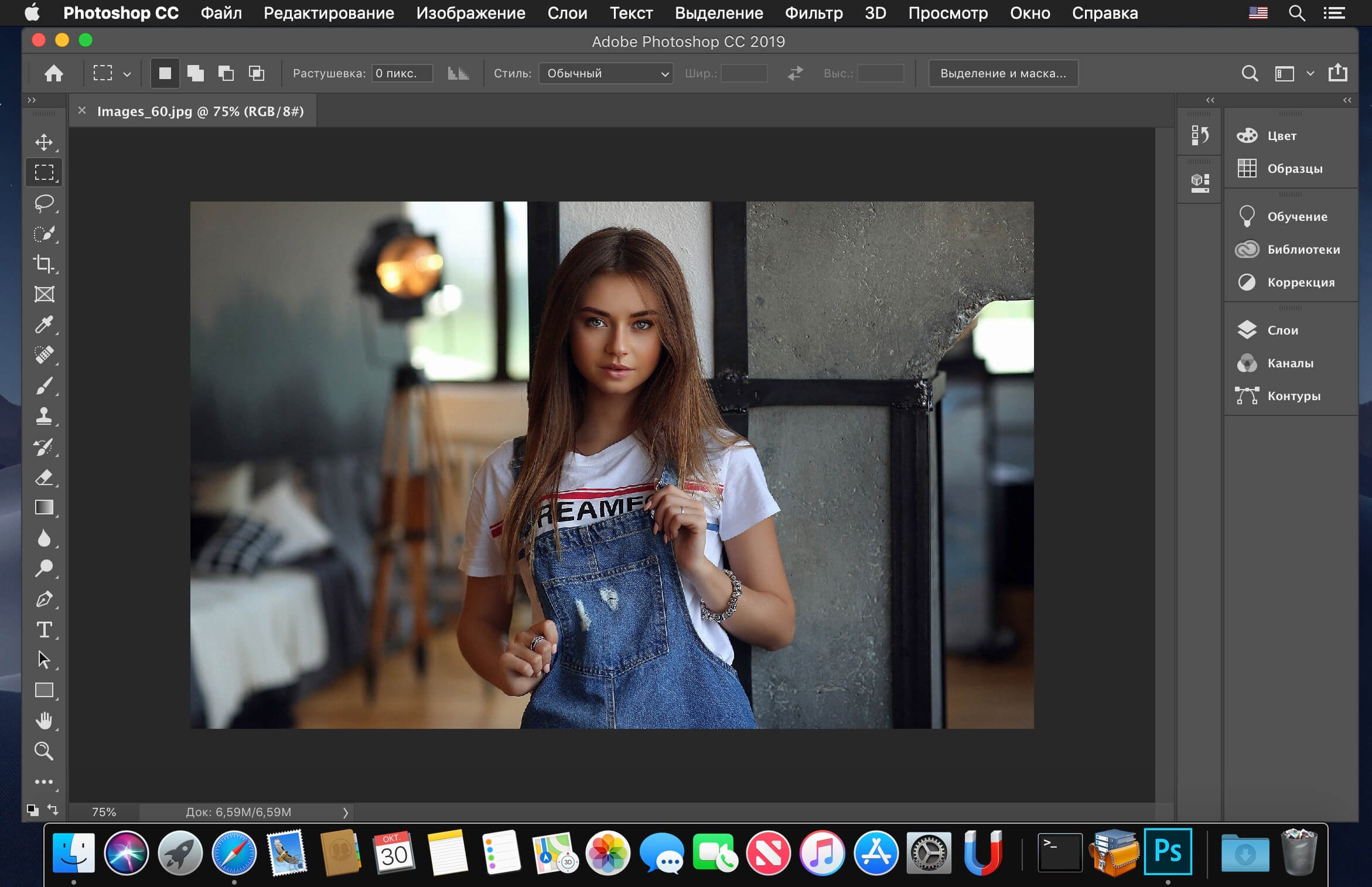
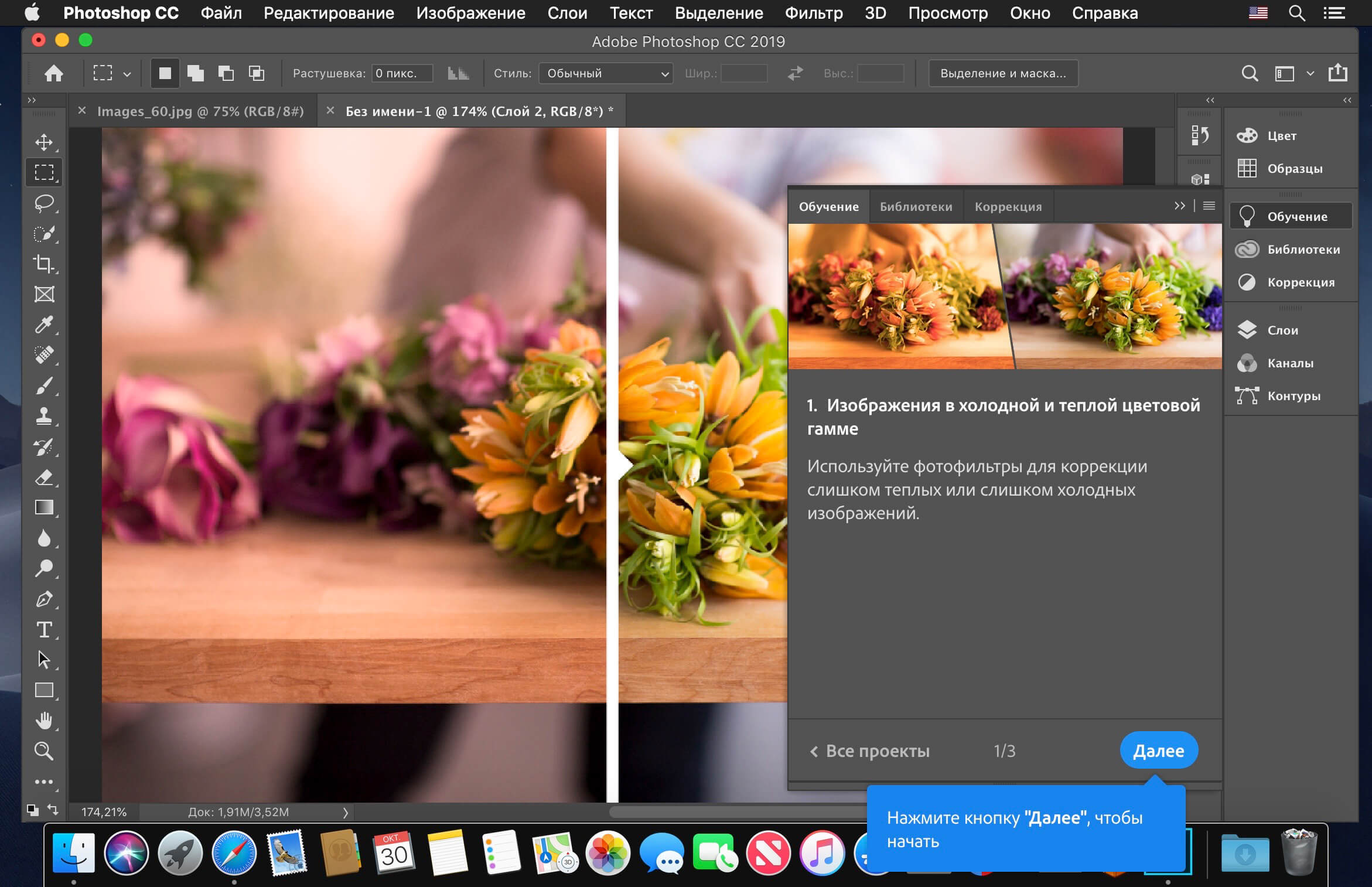
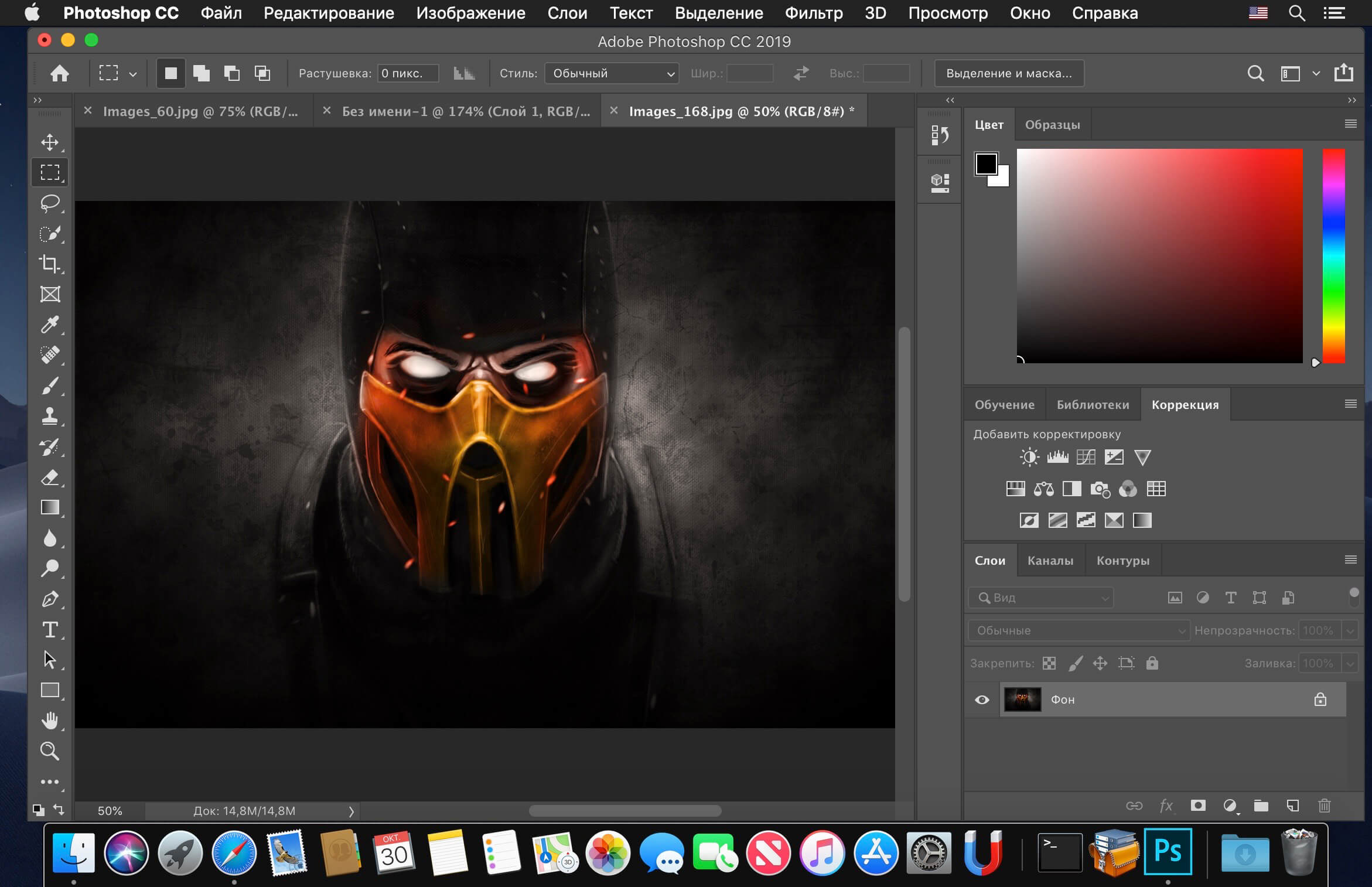
Capture One 21 Pro 14.3.0.260
Year of issue : 2021
Version : 14.3.0.260
Architecture : ARM, x86 (64-bit)
Interface language : Russian, English, German, etc.
* the language of the application interface depends on the default language of the operating system
System requirements :
macOS 10.13 and newer
Description :
Capture One continues to lead the way in RAW image editing. Our experience in creating custom color profiles for over 500 cameras, combined with our relentless commitment to creative freedom, has earned recognition for Capture One's workflow, our exceptional color processing and precision editing tools. We develop our software with the goal of empowering you to realize your creative vision through a smooth and efficient workflow; making it the choice of the imaging software professional.
Full control
Each tool in Capture One is designed to give you complete control over every aspect of the editing process - saving, restoring and optimizing all information from your RAW files. A complete set of tools offers a wide range of options to achieve perfect results.
The RAW advantage
Capturing RAW files provides a wide range of options to customize your images, as RAW files contain the full range of captured information available from your camera. Capture One is focused on getting the most out of every RAW file. All supported cameras and lenses have individual profiles for the best colors and details. Capture One provides a robust editing solution for any supported RAW file.
Tethered grip
Capture One is the industry's best connected capture that's fast, flexible and reliable for those photo shoots where speed and accuracy are important. Shoot directly to your computer for near-instant viewing - with or without instant adjustments. Turn on Live View for easier still life composition.
Workflow and productivity
From customizable tools, keyboard shortcuts to accelerated graphics and instant tethered capture, Capture One is built to minimize workload and improve efficiency. Create your own workspace and define your own way of working in Capture One.
All about color
Capture One is renowned for its exceptional color reproduction. With our custom camera profiling, every RAW file shines - straight from the camera. Whether you're looking for creative color grading tools or want to bring natural colors to your images, Capture One provides powerful and accurate tools to bring your vision to life.
Workflow and productivity
From customizable tools and keyboard shortcuts to accelerated graphics and instant anchored capture; Capture One is designed to minimize your workload and maximize your efficiency. Create your own workspace and find your way to work in Capture One.
Asset Management
Asset management is important for every photographer, whether it is managing images from individual daily jobs or large collections with thousands of images. Capture One offers tools and solutions for any photographer, making asset management simple, fast and efficient.
Full Control program
Capture One has been designed with image quality and ease of use in mind. Each tool is designed to give you complete control over every aspect of the editing process - saving, restoring and optimizing all information from your RAW files. A complete set of tools offers a wide range of options to achieve perfect results.
Lens parts and profiles
With image quality as a deciding factor, Capture One is designed to compress every RAW file to its limits, delivering the highest possible level of detail. Each supported lens has a different lens profile, providing precise tools to minimize distortion and light attenuation.
Installation
• Open * click with the mouse * the file you downloaded with the extension - .dmg
- After checking the file by the system, the image will open
• Holding down the Ctrl button, open the icon with the gate * Open Gatekeeper friendly *
- The terminal window will open
• Press the ENTER key and wait for the process to complete
- An image with an application will open
• Drag the application to the folder -> Application
Let's use it!
Do not update the application!
Official updates may result in loss of activation.
SCREENSHOTS
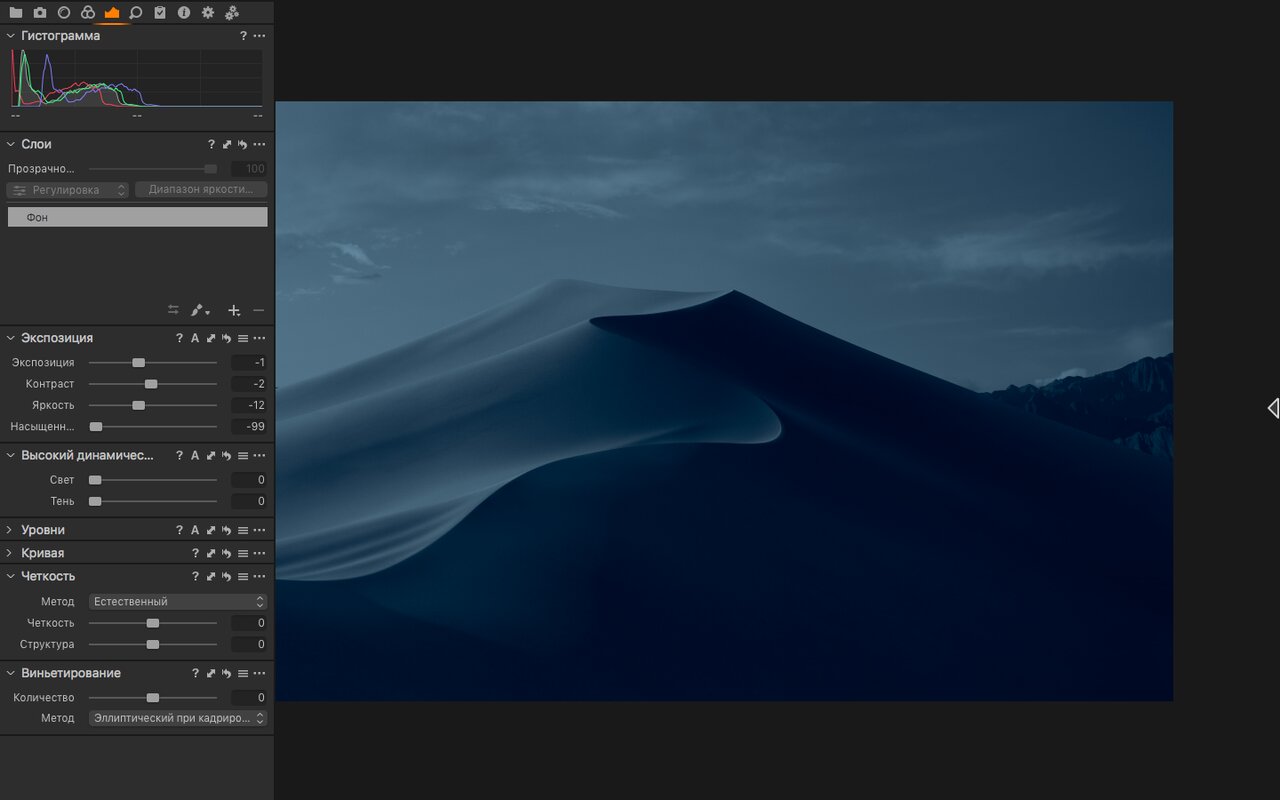



Disk Drill Enterprise 4.4.356
The release took place: 07/16/2021
Supported OS: macOS 10.11.6+
Interface language: English, German, etc.
System requirements:
• macOS 10.11.6 or higher
• Intel 64-bit CPU
• Apple M1 chip
Description:
Disk Drill Enterprise is the most popular data recovery application on your Mac that will help you recover deleted files from hard drives, flash drives, memory cards and other media with HFS, HFS +, FAT16, FAT32, NTFS, EXT3, EXT4 file systems.
Once launched, the application will detect all connected drives and display the modes and functions available for them. Particularly interesting is the disk protection function, which indexes all files on the disk and records their location, while the chances of successful recovery, in case of accidental data loss, increase significantly!
The recovery process is very simple - you need to select the scan function and wait until the utility indexes the entire disk (the scan time depends on the disk size). All found files and folders will be displayed in the form of a list, which can be filtered by the parameters you need.
Select the required files for recovery and click the "Recover" button. Large files (such as videos) take longer to recover.
Note: The original filenames are not always restored correctly. Well, this is such a trifle compared to other indisputable advantages of the application!
Installation procedure:
Mount the image and familiarize yourself with Help.txt why this is so ...
Then you can choose, install as usual or using Open Gatekeeper friendly
SCREENSHOTS




Microsoft Office 2019 16.51 (21071101)
Year of issue : 2021
Version : 16.51 (Build 21071101)
Architecture : ARM, x86 (64-bit)
Interface language : Russian + English
Activation : VL corporate license
System requirements :
OS X 10.14 or later, 64-bit processor
Description :
Welcome to the new, modern Office for Mac! Microsoft has released a new version of its office suite for Mac - Office 2019.
Get started quickly with the latest versions of Word, Excel, PowerPoint, Outlook, OneNote, and OneDrive that combine familiar Office features with the unique capabilities of Mac computers.
Quickly find the features you want and easily create documents with built-in automated tools for customizing the appearance and searching for help information.
Easily recognizable Office
Familiar and convenient tools.
Use the updated Ribbon and your favorite cross-platform features and keyboard shortcuts to get up and running with the new Office for Mac right out of the box!
Designed for Mac
Comprehensively optimized for the devices you use.
The new Office for Mac user interface is detailed and includes the latest Mac functionality, including Retina display and full-screen support.
Cloud connectivity
Your documents are always at hand - in any conditions and on any devices.
Sign up for the new Office for Mac and easily access your recently used documents from any device thanks to full integration with OneDrive, OneDrive for Business, and SharePoint.
Word
Create professional-looking documents, edit and share them.
The redesigned Word for Mac comes with high-precision editing, reviewing, and sharing tools. The new Layout tab provides quick access to functions, and the new Object Formatting task pane provides control over images, shapes, and effects.
Excel
Explore new ways to analyze and visualize your data.
The redesigned Excel for Mac provides the latest interface and many features in Excel 2013 for Windows. You can also use familiar keyboard shortcuts, making it much easier to use this application on the Mac platform.
PowerPoint
Give your ideas a visual form, collaborate on them, and effectively present them to others.
In the new PowerPoint for Mac, the slide transition has changed, the animation panel has been improved, and the collaboration functionality has been enhanced (creating a chain of comments alongside slides, the ability to visually compare different versions of a document and be confident in choosing the correct option to save).
OneNote
Store ideas in your own digital notebook.
Wherever you are - at home, on the road, or at work - with OneNote you can always take the notes you want, share and work together.
Outlook
Stylish interface and faster performance of the new Outlook application.
The new Outlook supports online archives, category list sync, calendar weather, Office applications, and the ability to match multiple calendars and suggest the right time.
Installation
● Mount the image
● Unpack the distribution kit Microsoft Office 2019 VL Serializer.pkg
● Unpack the distribution kit Microsoft_Office_16.51.21071101_Installer.pkg, follow the prompts
● During installation, click on "Configure", a window opens where you can select the required applications to install
● Official license, we give access to the network, login to your account if you wish. Applications can be updated.
● We are using.
SCREENSHOTS

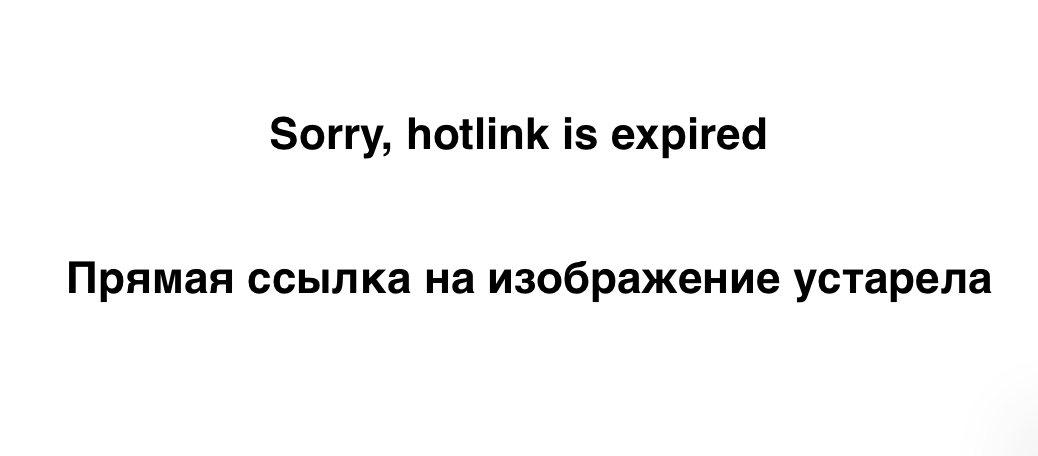


Swift Publisher 5 (5.5.11)
Version: 5.5.11 |
Year: 2021
Architecture: x86 (64-bit)
Interface language: English
System requirements:
Mac OS X 10.12+
Description
Swift Publisher is a package of graphics utilities for Mac OS that is especially useful for those who are engaged in printing.
Swift Publisher has a refined interface, powerful layouts and design tools. Swift Publisher is designed to create document layouts, flyers, newspapers, brochures, letterheads, newsletters, calendars, posters, menus, maps, brochures, and similar documents. Swift Publisher has the ability to work with page templates, so that the user can place objects on them that are used simultaneously on several pages. Swift Publisher includes 1,100 high-quality images, 180 pre-made design templates, and 100 unique masks. Work with layers is supported.
Peculiarities:
An easy-to-learn alternative. Ditch those massive, daunting design apps for professional publishers — with its easy-to-use interface, Desktop Publisher is the digital drawing board for all of us.
Text toolkit. Customize text styles, link text boxes and create visually pleasing wrapping effects. With Swift Publisher, managing your content is never a hassle.
Inspirational opportunities. Spark your creativity. Swift Publisher includes images, drawings, and unique masks, giving you the templates and resources you need to speed up your design process.
Great personalization. When your publication needs to be personalized, turn to Swift Publisher. Whether you need to tint, alternate, group, rotate, or adjust the opacity of an object, you'll find the right tool.
Installation
• Open * click with the mouse * the file you downloaded with the extension - .dmg
- After checking the file by the system, the image will open
• Holding down the Ctrl button, open the icon with the gate * Open Gatekeeper friendly *
- The terminal window will open
• Press the ENTER key and wait for the process to complete
- An image with an application will open
• Drag the application to the folder -> Application
Do not update the application!
Official updates may result in loss of activation.
SCREENSHOTS
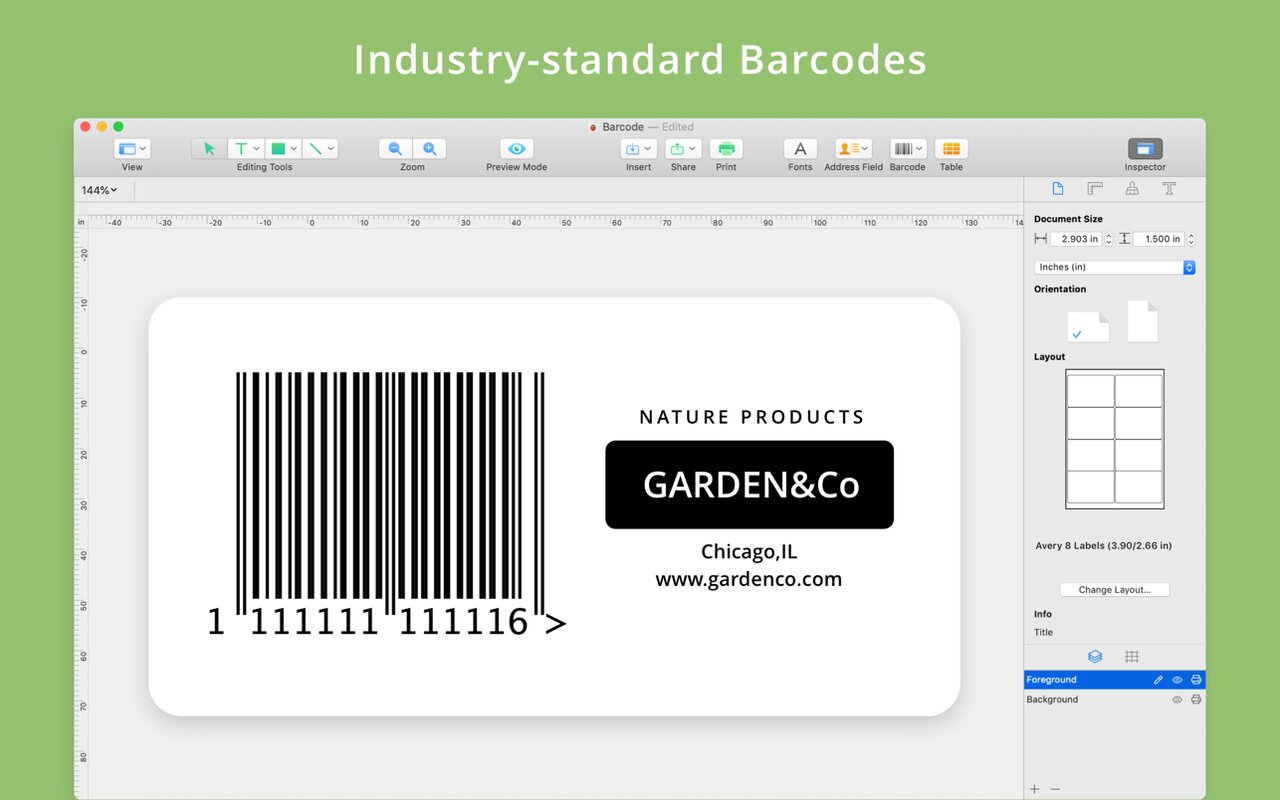


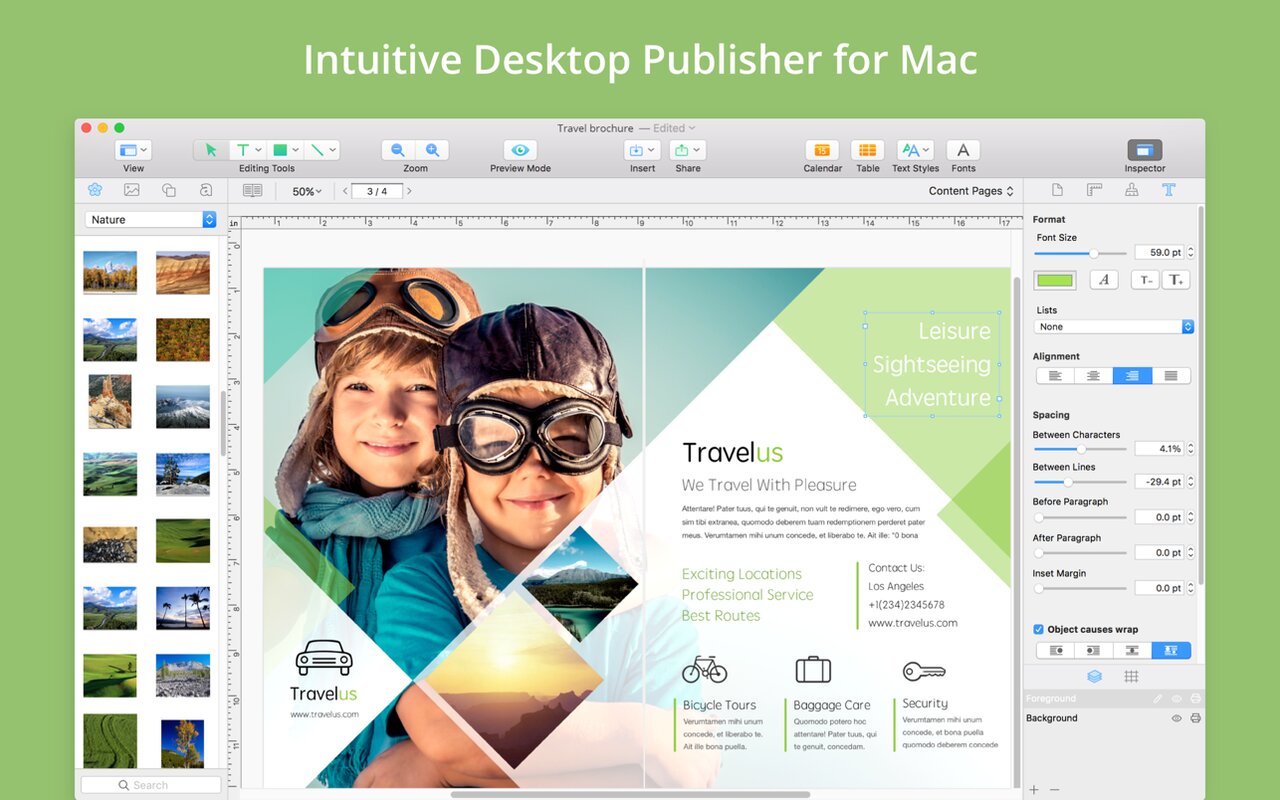
TechTool Pro 14 v14.0.2 (build 7175)
Released: 07/13/2021
Supported OS: macOS 10.11+
Interface language: English, German, etc.
Treatment: included
Medication type: ready-made serial
System requirements:
• Intel-based Macs
• OS X 10.11 up to macOS 11.0
• 2 GB RAM or higher
• Apple M1 chip
Description:
TechTool Pro - did you order diagnostics?
The new TechTool Pro is the most advanced version of the Macintosh diagnostic and troubleshooting utility. Easy to use and suitable for both home users and professionals. TechTool Pro is fully compatible with 64-bit systems, which allows the program to run more efficiently on the latest Macintosh computers.
TechTool Pro brings with it some new hardware tests - testing the components on the motherboard, no other utility can get this access. You can now check the sensors and fans on your computer, and the battery if you are using a Mac laptop. Plus, Protogo is now integrated so you can create your own test drives.
TechTool Pro includes the ability to set system parameters for Techtool Protection, where you can configure automatic features that run in the background. Specifically, you can configure protection to track deleted files, monitor free space on your hard drive, back up critical directory data to help with recovery in the event of disk damage, and monitor smart routines for your hard drives. If a problem is found, Techtool Protection will display a message on the screen and will be able to notify you by email.
TechTool Pro is a feature-rich and useful utility that all Mac users should have for comprehensive diagnostics, repairs and maintenance. To keep your Mac optimized and running smoothly, make sure you use TechTool Pro and keep your Mac running at peak performance.
Key features:
● Convenient and simple unified interface for performing system testing and maintenance
● Creating an emergency boot partition on the active system volume (no DVD required)
● Performing a SMART test of hard drives to detect changes in state or impending failure
● Repair damaged volumes including the latest SSDs
● Volume cloning
● Detection of bad blocks on the hard disk and recovery of the files recorded in them
● Restore access rights to files on the partition
● Recover deleted files and lost data
● Monitor device configuration for better security management in your local network
● Real-time protection by monitoring the system, receiving alerts with abnormal behavior
Version 14.0.2 (7175) release notes:
- Must have been a serious issue to push out an incremental update the following day (I'm assuming this since there is no new info on their website)
Version 14.0.2 (7172) release notes:
- Updated eDrive and TechTool Protogo to use APFS as the volume format for macOS Big Sur users.
- Additional support for iMac (24-inch, M1, 2021) in the Sensors Test and the Processor Check tool.
- Fixed Snapshot Recovery tool to operate as expected when booted from the eDrive.
- Fixed TechTool Protogo to prevent incorrectly displaying unmounted system volumes.
- Fixed the Snapshot Recovery search results window to resize correctly for macOS Big Sur users.
- Fixed Snapshot Recovery to correctly handle localized dates and date formatting.
- Added French, German and Japanese versions of the TechTool Pro 14 PDF manual.
- Added model identification strings for the Check Computer configuration panel.
- Other minor fixes and enhancements.
Installation procedure:
1. Mount the image
2. Run the TechTool Pro 14 Installer.pkg installer and follow the instructions (administrator rights are required)
3. Register with data from a text file
4. Block the software from accessing the Internet
4. PROFIT!
Note:
To correctly uninstall the application, run the installer and click Configure on the Installation Type item.
Check the item "Uninstall ..." and click Install
SCREENSHOTS




Tower 7 v7.0 (build 290)
Released: 07/13/2021
Supported OS: macOS 10.15+
Interface language: English
Treatment: included
Drug type: keygen (license file)
System requirements:
● macOS 10.15 or higher
● Intel 64-bit CPU
Summary:
Tower is a powerful and elegant Git client for Mac
Today, version control systems play a very important role in software development. One of these systems is Git, originally developed by Linus Torvalds in 2005, which has now gained great popularity among developers. Git is now used by well-known projects such as the Linux kernel, Perl, Debian, JQuery, and Ruby on Rails.
With the release of Tower, users have a powerful, desktop Git client for Mac that makes using Git even easier and more efficient. Its elegant and straightforward interface and powerful feature set allow users to fully exploit the full potential of Git. Whether you are a beginner or an expert, Tower is a useful and powerful app for everyone.
Repositories management
Tower helps you keep track of your vaults. You can group them into folders, see how many local changes are there, or if you are out of sync with remote repositories.
Commit history
Tower offers two different ways to view the commit history: "Recent Commits" - a quick overview of the most recent activities in the repository; Lists is a classic tabular view: just select a commit from the list to see all the important information. An integrated view of the differences allows you to quickly understand what has changed.
Working with statuses
The "Status" view will quickly show you which files you changed - and how you changed them. Use Git's unique “Staging Area” concept to choose what gets into a commit and what doesn't. With Tower, you can easily restore previous versions of files, as well as resolve the merge conflicts that have arisen.
File change history
By choosing "Browse" you can view the files and their contents. Select a file and click the "File History" button to view the history of changes to the selected file, or use the "Blame" view to view line-by-line changes to the file.
Working with branches, tags and remote repositories
Branching is an important feature of Git. Therefore, working with branches in Tower is very easy - just use drag and drop! It doesn't matter if you want to merge two branches, fetch data from remote repositories, or create a new branch based on an existing one.
Git-svn support
Tower has built-in support for git-svn, which makes it easy to interact with subversion repositories.
Submodules
Tower has built-in support for submodules. Submodules allow you to contain external Git repositories as subdirectories of your repository.
Integration with external services and tools
Tower works great with the most popular developer services. Repositories can be directly created and cloned on the leading Git hosts - GitHub, Bitbucket, and Beanstalk.
Tower also allows you to use external applications (Kaleidoscope, TextMate, BBEdit and many others) for file comparison, viewing and merging.
Installation procedure:
1. Mount the image and rewrite the application icon in the "Programs" folder
2. Generate a license file using the supplied keygen
3. PROFIT!
SCREENSHOTS




4K Video Downloader 4.17
The release took place: 07/23/2021
Supported OS: macOS 10.13+
Interface language: Russian, English, German, etc.
System requirements:
● macOS 10.13 or higher
● Intel 64-bit CPU
Description:
Simple video downloader, nothing more. Video hosting services have made video viewing convenient and ubiquitous, but there are also obvious disadvantages. Now the video is in place, and in an hour it will be deleted. Your friend from Europe can watch the recording, but it is not available for Russia. Today you have the Internet, and tomorrow you are planning a trip to the wilderness without even the slightest hint of 3G. In general, the ability to save locally necessary videos is useful, and to simplify the procedure, it is reasonable to resort to the help of a specialized utility.
4K Video Downloader allows you to download YouTube videos, audio and subtitles in high quality to your computer. If you want to download videos to iPad, iPhone and other devices, then this application is your choice. Downloading is simple and enjoyable, just copy the link from your browser and click "Paste Url". Enjoy videos anywhere, anytime, offline.
* The registered program allows you to download YouTube channels and playlists with subtitles or containing more than 25 clips
Functions:
• Download entire playlists and channels from YouTube and save them to MP4, MKV, M4A, MP3, FLV, 3G, create .m3u files for playlists.
• Download videos in HD 1080p, HD 720p or 4K quality and enjoy high definition on your HD TV, iPad and other devices.
• Advanced options for downloading subtitles, choose what you prefer: have a separate .srt file or embed subtitles in a video file for viewing on your Mac, for example.
• Activate “Smart Mode” to apply the selected settings to all downloads quickly and easily.
• Download video in 3D format, you will find a small 3d icon among other formats after link analysis. It's really impressive to watch shows and cartoons in 3D.
• Download embedded YouTube videos from any web pages, just copy and paste the page address, the program itself will find the source to download.
• Download video and audio from popular sites such as Vimeo, SoundCloud, Flickr, Facebook and DailyMotion.
How to download videos from popular video hosting sites on Mac: 4K Video Downloader:
As you might guess from the name, Video Downloader works with videos of any quality up to 4K. At the same time, to get the coveted video on your Mac, you just need to have a link to the video or playlist in the clipboard, then open 4K Video Downloader and click Paste Url.
The program will immediately "swallow" the link, after which it will offer to specify the parameters for the uploaded videos.
• we take out the whole video, or just the sound;
• the format in which you want to save the video (3D videos are also supported and saved correctly);
• the quality of the original video, which will be pulled from the video hosting;
• whether to include subtitles in the video, and if so, in what language and in what format (separate file or embedded).
After that, it remains to specify the path to save and click the Download button.
If you have to download a large-scale download of several dozen videos from different sources, and you do not need to individually adjust the quality for each of them, then you should use a clever “smiley” called Smart Mode. Basically, it is a template with parameters for uploaded videos. In this mode, it is enough to insert a link to the next video into the application, and everything else, including the save path, will be performed automatically by 4K Downloader in accordance with the preset options. In general, this is a one-click download.
4K Video Downloader supports YouTube, Vimeo, Facebook, DailyMotion, SoundCloud, Flickr, and Instagram services.
As mentioned above, to access the video, you only need a link to it. This allows you to download videos, including videos that are not available for this region. Even if a YouTube video is embedded in a web page with enhanced privacy settings (that is, without the ability to switch to viewing on YouTube itself), 4K Video Downloader somehow recognizes the presence of a video in a link just to a page and successfully pulls the video.
Installation procedure:
Mount the image and familiarize yourself with Help.txt why this is so ...
Then you can choose, install as usual or using Open Gatekeeper friendly
SCREENSHOTS









